Explore the Power of CarPlay: Navigation, Texting, Music & More
If you’re an iPhone user, CarPlay can completely transform the way you drive. But what exactly can CarPlay do, and why is it such a game-changer for modern drivers? At CarpodGo, we’re all about enhancing your in-car tech experience — and CarPlay is at the heart of that. Let’s dive into what makes CarPlay a must-have for safer, smarter, and more enjoyable driving.
Smarter Navigation with Apple Maps, Google Maps, or Waze
Gone are the days of fumbling with your phone or dealing with outdated built-in GPS systems. CarPlay supports:
- Apple Maps with real-time traffic updates
- Google Maps for familiar, user-friendly navigation
- Waze for community-powered alerts and speed trap warnings
You’ll get turn-by-turn directions directly on your infotainment screen — or even projected to your heads-up display in some vehicles.
Pro Tip: You can ask Siri, “Give me directions to the nearest coffee shop,” and CarPlay will handle the rest.
Hands-Free Calling and Messaging
With CarPlay, staying connected doesn’t mean taking your hands off the wheel. Thanks to Siri voice control, you can:
- Make and receive phone calls
- Listen to and dictate text messages
- Use third-party messaging apps like WhatsApp
All without ever glancing down at your phone.
“Hey Siri, text Sarah I’m on my way” — and you’re done.
Stream Your Favorite Music and Podcasts
CarPlay gives you seamless access to all your favorite audio content. Whether you prefer:
- Apple Music
- Spotify
- Pandora
- Audible
- Overcast or Pocket Casts
You can stream music, audiobooks, or podcasts directly through your car’s speakers, all while keeping your eyes on the road.
Want to switch playlists? Just say, “Play my road trip playlist,” and let Siri handle the controls.
Control It All with Siri Voice Assistant
Siri is your co-pilot with CarPlay. Voice commands keep your focus where it belongs — on driving. You can ask Siri to:
- Send messages
- Get directions
- Play media
- Set reminders
- Check the weather
It’s like having a digital assistant in the passenger seat.
Compatible Third-Party Apps
CarPlay supports a growing list of third-party apps for music, navigation, and communication. Popular options include:
- Google Maps
- Spotify
- Zoom (Audio-only while driving)
- Tidal
- ChargePoint (for EV drivers)
Just make sure your apps are updated to the latest version on your iPhone.
A Safer, More Focused Driving Experience
At its core, CarPlay is about driver safety. With fewer distractions and more intuitive controls, it’s easier to:
- Stay informed without checking your phone
- Get where you’re going efficiently
- Keep in touch while keeping your hands on the wheel
According to AAA, distracted driving is one of the leading causes of accidents. CarPlay helps reduce that risk significantly.
Frequently Asked Questions about CarPlay
Q: Can I use CarPlay wirelessly?
Yes! Many newer vehicles support wireless CarPlay. If yours doesn’t, you can upgrade with a wireless CarPlay adapter from CarpodGo.
Q: Does CarPlay work with Android?
No. CarPlay is exclusive to iPhone. Android users can explore Android Auto-compatible options.
Q: Will CarPlay work in my older car?
Absolutely — with a plug-and-play CarPlay dongle or aftermarket head unit, you can add CarPlay to most vehicles built after 2010.
Final Thoughts
Apple CarPlay isn’t just a luxury — it’s a smart upgrade for any driver who wants convenience, safety, and connectivity on the road. Whether you’re commuting, road-tripping, or running errands, CarPlay transforms your vehicle into a smarter driving environment.
At CarpodGo.com, we offer top-rated wireless CarPlay, CarPlay dongles, and install guides to help you make the most of this technology — even if your car didn’t come with it pre-installed.
Ready to Upgrade Your Drive?
Check out our best-selling CarPlay and make your car smarter today — no dealership visit required.





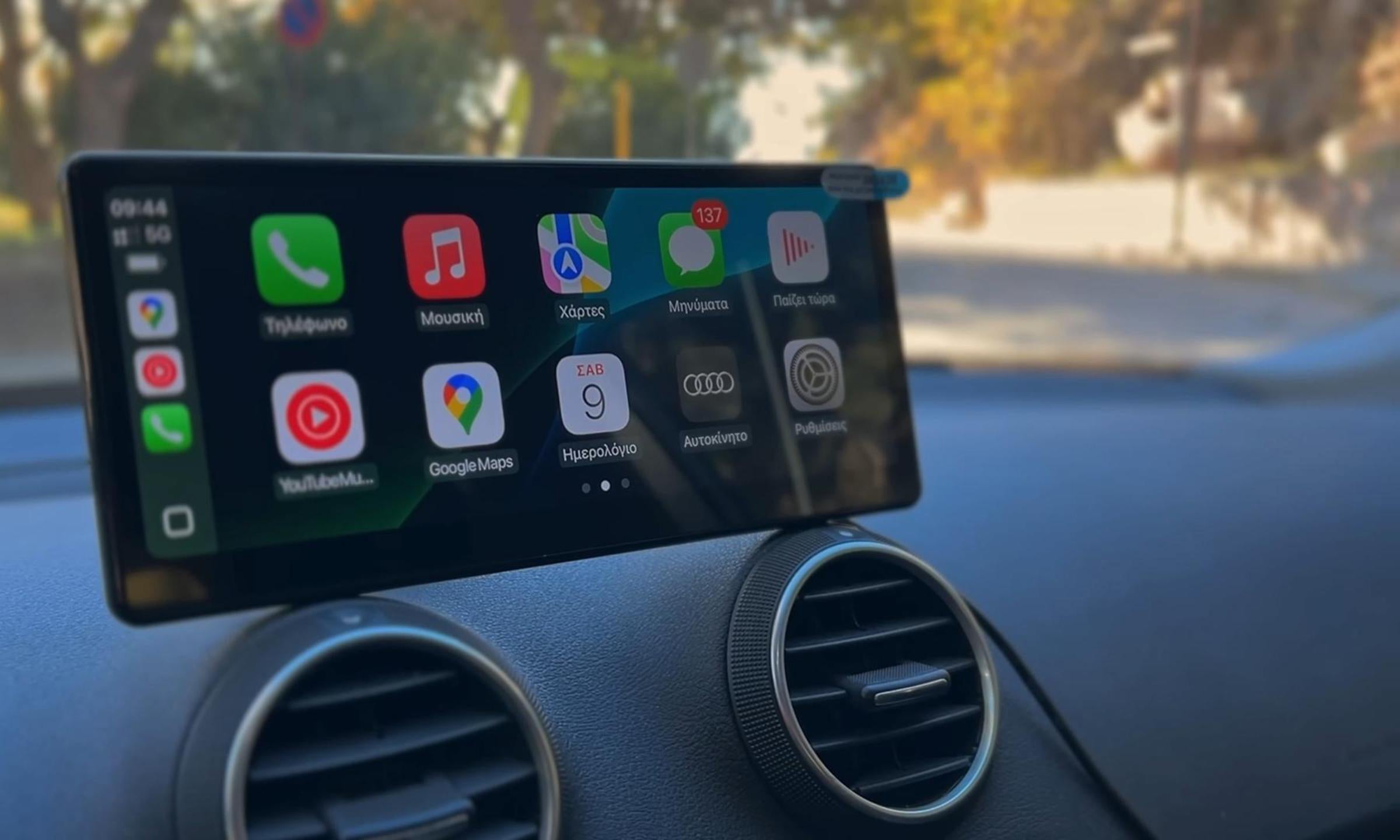
Αφήστε ένα σχόλιο
Αυτή η τοποθεσία προστατεύεται από το hCAPTCHA και ισχύουν η Πολιτική απορρήτου και οι Όροι Παροχής Υπηρεσιών του hCaptcha.